Top 10 Social Media Automation Tools
By Maria Pogwizd, Oct 4th 2023

In the current digital era, having a significant and ongoing social media presence has become essential for both individuals and companies. However, even the most seasoned social media enthusiasts frequently become overwhelmed by the constant need for content creation, scheduling, engagement, and performance analysis. Here comes the amazing world of social media automation tools. You can automate different elements of your social media strategy with the help of these digital companions, which will save you a lot of time and improve your online presence.
Let’s dive right into it:
Get started for free1. Hootsuite: Your Social Media Command Center
Our journey begins with Hootsuite, a renowned and multifaceted social media automation tool. It provides a centralized platform that simplifies the management and scheduling of posts across an array of social media networks, including Facebook, Twitter, Instagram, LinkedIn, and more. Hootsuite not only enables you to efficiently schedule posts but also equips you with valuable insights through detailed performance reports.
Pros:
1. Streamlined Management: Hootsuite simplifies the complex world of social media management by providing a unified dashboard to oversee all your accounts.
2. Detailed Analytics: Access in-depth performance data to make informed, data-driven decisions about your content and posting strategies.
3. Team Collaboration: Collaborative features in Hootsuite facilitate teamwork, content approval, and efficient communication among team members.
4. Scheduling Tools: Hootsuite's scheduling tools let you plan and schedule posts across various social networks, saving you time and effort.
5. Customizable Dashboard: Make the Hootsuite interface your own by customizing it to align with your specific social media strategy and objectives.
Cons:
1. Learning Curve: For beginners, Hootsuite may come with a slight learning curve. However, the platform offers resources and support to help users get up to speed.
2. Limited Features on Free Plan: While Hootsuite offers a free plan, some advanced features are only available in premium plans, which may not be ideal for budget-conscious users.
3. Pricing: Premium plans can be relatively expensive, especially for small businesses or individuals managing their social media.
4. Content Limitations: Hootsuite has some limitations when it comes to content scheduling and management, which may not suit all users' needs.
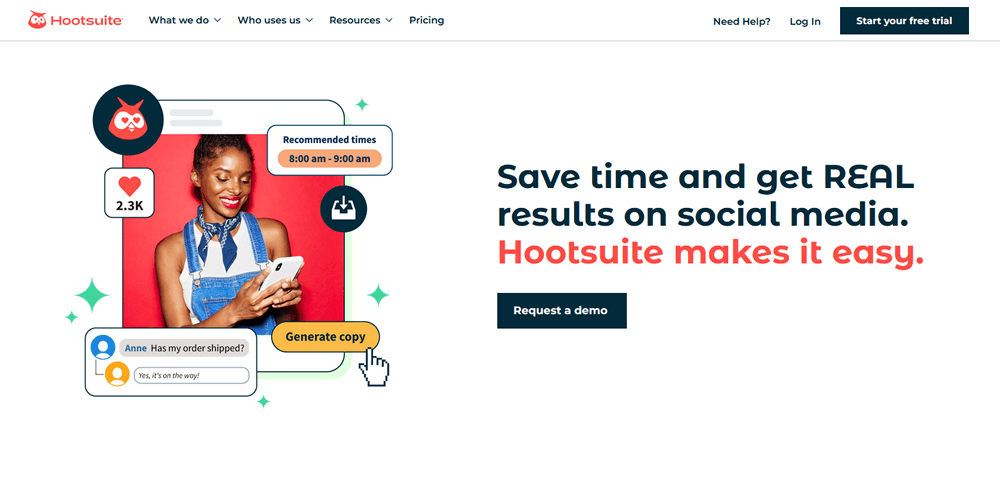
2. Buffer: The Elegance of Content Scheduling
Buffer is a user-friendly gem in the world of social media automation tools. It presents a simplified approach to scheduling and publishing content across multiple social media platforms. Featuring a visually intuitive content calendar, Buffer facilitates the efficient management of your online presence. Furthermore, it provides accessible analytics to help you gauge the impact of your content.
Pros:
1. User-Friendly Interface: Buffer is known for its user-friendly and intuitive interface, making it accessible to users of all levels of expertise.
2. Efficient Post Scheduling: Buffer simplifies the process of scheduling and publishing content across multiple social media platforms, ensuring your posts go live at the optimal times.
3. Visual Content Calendar: The platform offers a visual content calendar that helps you plan and organize your content effectively, providing a clear overview of your posting schedule.
4. Analytics and Insights: Buffer provides user-friendly analytics tools that offer essential engagement metrics, enabling you to measure the impact of your content and refine your strategy.
5. Collaborative Features: Buffer supports teamwork by offering collaborative functionalities, allowing team members to schedule and approve content collaboratively.
Cons:
1. Basic Analytics: While Buffer provides useful engagement metrics, its analytics may not meet the needs of advanced users looking for more in-depth insights.
2. Limited Features on the Free Plan: Some advanced features, such as social listening and detailed reporting, are only available in premium plans, which can be a drawback for users on a tight budget.
3. Content Queues May Require Maintenance: Buffer relies on content queues for scheduling, and users need to ensure these queues are maintained and updated regularly to avoid repetitive posts.
4. Limited Content Categorization: Unlike some competitors, Buffer has limited content categorization options, which may be a drawback for those looking to categorize and manage their content more extensively.
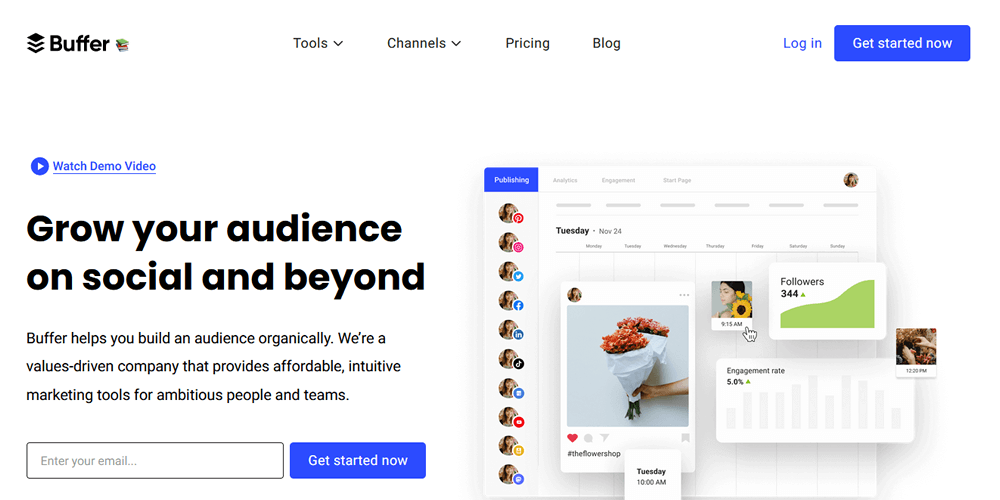
3. Sprout Social: A Comprehensive Social Media Hub
Sprout Social takes social media management to the next level with its comprehensive set of automation features. It allows you to schedule posts, monitor brand mentions, engage with your audience, and meticulously analyze performance data across various social media channels.
Pros:
1. Efficient Post Scheduling: Sprout Social offers a user-friendly scheduling tool that allows you to plan and schedule posts across various social media channels, ensuring your content reaches your audience at the right time.
2. Proactive Social Listening: It excels in social listening and brand monitoring, enabling you to track brand mentions, keywords, and industry trends in real-time. This feature is invaluable for staying engaged with your audience and managing your brand's reputation effectively.
3. Streamlined Audience Engagement: Sprout Social provides efficient tools for engaging with your audience, responding to comments, messages, and mentions promptly. This proactive engagement helps foster stronger relationships with your followers.
4. Comprehensive Analytics: It offers in-depth analytics and performance reports, allowing you to gain valuable insights into your social media strategy's effectiveness. These insights can inform data-driven decisions and help you refine your content strategy.
5. Collaborative Features: Sprout Social supports collaboration within teams, streamlining workflows and approval processes. This is particularly beneficial for businesses and agencies managing multiple social media accounts.
Cons:
1. Higher Pricing: Sprout Social's pricing can be relatively higher compared to some of its competitors, making it less accessible for smaller businesses or individuals with limited budgets.
2. Learning Curve: Due to its extensive feature set, Sprout Social may have a learning curve for new users. It may take some time to fully grasp all of its capabilities.
3. Advanced Features May Require Training: Some of the advanced features, such as social listening and in-depth analytics, may require training to use effectively, which can be a drawback for users seeking immediate results.
4. Content Limitations: Like other social media management tools, Sprout Social has limitations on the number of posts and accounts that can be managed on certain plans.
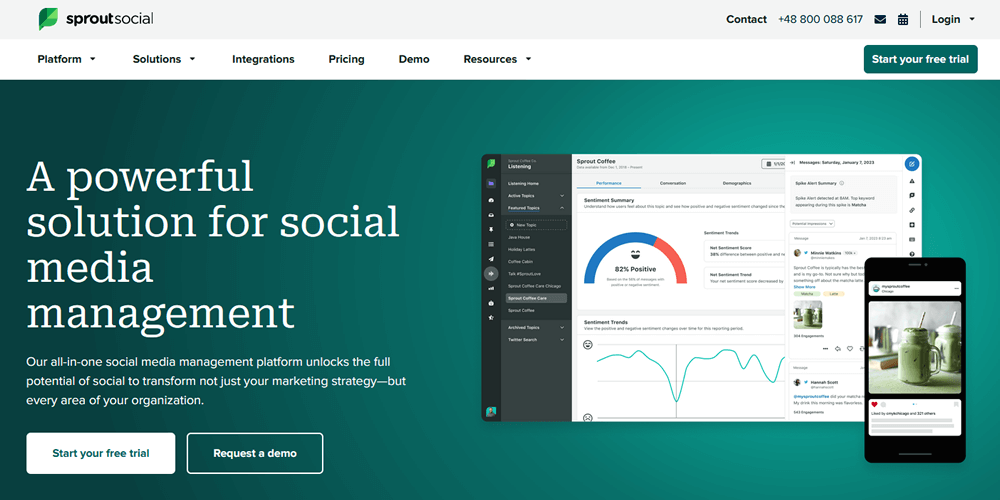
4. SocialBee: Tailoring Your Content Strategy
SocialBee stands out with its innovative category-based content scheduling system. It empowers you to categorize your content and craft a posting schedule that aligns with your specific objectives. This tool is particularly useful for maintaining a consistent online presence by recycling evergreen content.
Pros:
1. Intuitive Content Categorization: SocialBee stands out with its innovative category-based content scheduling system, making it easy to organize and schedule your content according to different categories or themes.
2. Automated Evergreen Content Recycling: SocialBee offers a unique feature that allows you to automate the recycling of evergreen content. This feature ensures that your best-performing content continues to engage your audience over time without manual intervention.
3. Flexibility in Content Management: You have the flexibility to import and export content libraries, making it convenient to manage and update your content.
4. In-Depth Performance Analytics: SocialBee provides in-depth performance analytics and reporting, giving you insights into how your content is performing across various social media platforms.
5. Integration with Major Platforms: It seamlessly integrates with major social media platforms, allowing you to distribute your content efficiently across your preferred networks.
Cons:
1. Initial Setup May Take Time: Setting up content categories and schedules in SocialBee may require some initial time investment, particularly if you have a large volume of content.
2. Pricing Tiers: Depending on your needs, the pricing tiers can be relatively expensive, especially for small businesses or individuals managing their social media on a tight budget.
3. Limited Social Media Platforms: SocialBee's capabilities are focused on a select number of social media platforms, so it may not cover all the networks you use for your social media strategy.
4. Advanced Features May Require Learning: Some of the advanced features, such as content recycling strategies, may require a learning curve to use effectively.
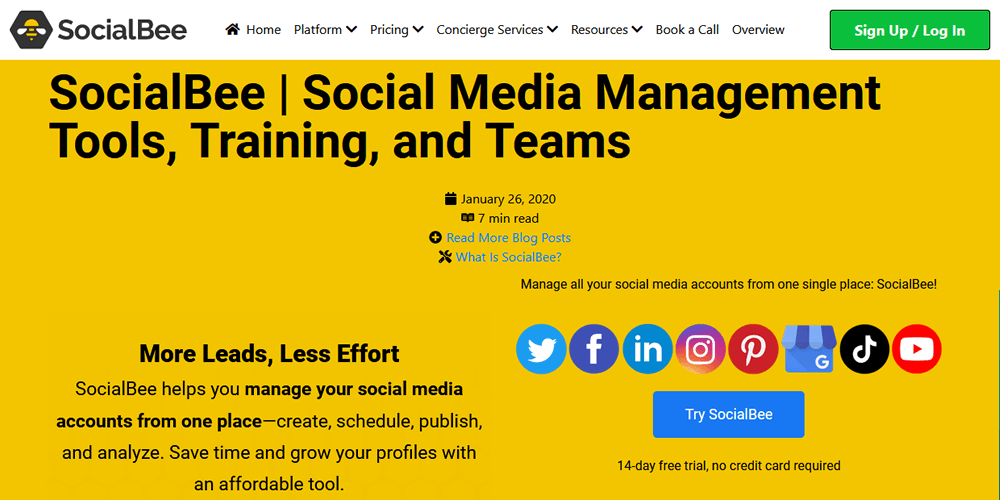
5. CoSchedule: The Holistic Marketing Calendar
CoSchedule transcends the boundaries of social media automation by offering a complete marketing calendar and content scheduling platform. It enables you to plan and schedule social media posts, blog content, and email campaigns, all within a unified dashboard.
Pros:
1. Centralized Marketing Calendar: CoSchedule offers a centralized marketing calendar that enables you to plan and coordinate campaigns across various marketing channels, including social media, blog content, and email campaigns, all within a unified dashboard.
2. Cross-Channel Content Scheduling: It allows for seamless scheduling and distribution of content across multiple social media platforms, streamlining your content distribution efforts.
3. Comprehensive Analytics: CoSchedule provides comprehensive analytics tools that offer insights into the performance of your social media and content marketing efforts, allowing you to make data-driven decisions.
4. Team Collaboration: CoSchedule enhances team collaboration with features such as task management and approval workflows, making it easier for teams to work together on marketing initiatives.
5. Integration Capabilities: It offers integration capabilities with various marketing tools and platforms, providing a seamless workflow for marketing teams.
Cons:
1. Pricing: CoSchedule's pricing can be on the higher side, which may not be suitable for smaller businesses or individuals on a tight budget.
2. Complexity for Beginners: Due to its extensive feature set, CoSchedule may have a steeper learning curve, particularly for beginners or those new to marketing automation.
3. Limited Social Media Platform Support: While it supports several social media platforms, it may not cover all the networks you use for your social media strategy.
4. Advanced Features May Require Training: Some of the advanced features, such as campaign optimization and advanced analytics, may require training to use effectively.
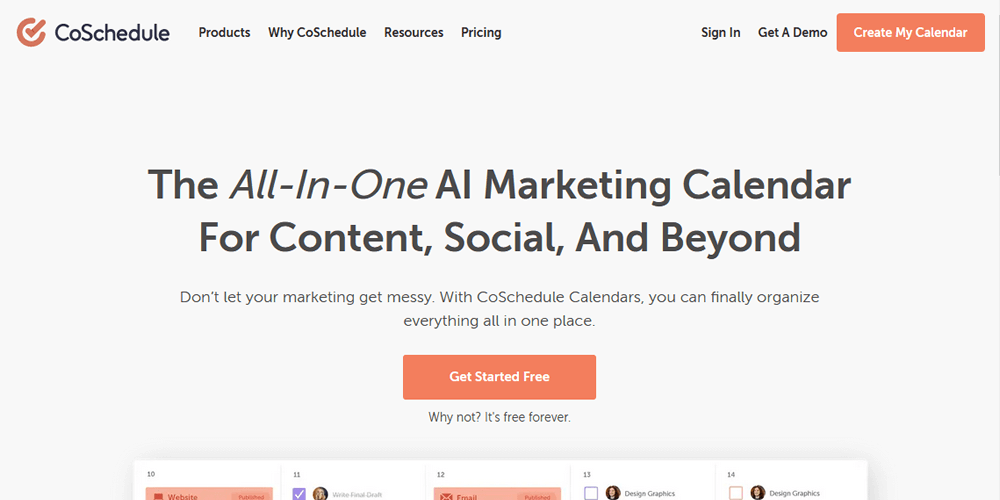
6. MeetEdgar: Mastering Content Recycling
MeetEdgar specializes in content recycling and the perpetual posting of evergreen content. It automatically reshapes and reposts your best-performing content, ensuring that it continues to engage your audience over time.
Pros:
1. Automated Evergreen Content Recycling: MeetEdgar specializes in the automated recycling and reposting of evergreen content. This feature ensures that your best-performing content continues to engage your audience over time without manual intervention.
2. Seamless Post Scheduling: It offers seamless post scheduling for multiple social media platforms, allowing you to plan and schedule content in advance, saving you time and effort.
3. Effective Content Categorization and Management: MeetEdgar provides tools for categorizing and managing your content effectively, making it easier to organize and distribute content based on specific themes or topics.
4. Insightful Engagement Analytics: It offers insightful engagement analytics, allowing you to track the performance of your posts and content categories, helping you make data-driven decisions.
Cons:
1. Limited Social Media Platform Support: MeetEdgar's capabilities are primarily focused on specific social media platforms, and it may not cover all the networks you use for your social media strategy.
2. May Not Suit Brands Requiring Fresh Daily Content: Since MeetEdgar emphasizes evergreen content recycling, it may not be ideal for brands that require fresh and daily content updates.
3. Advanced Features May Require Learning: Some advanced features, such as content scheduling strategies, may require a learning curve to use effectively.
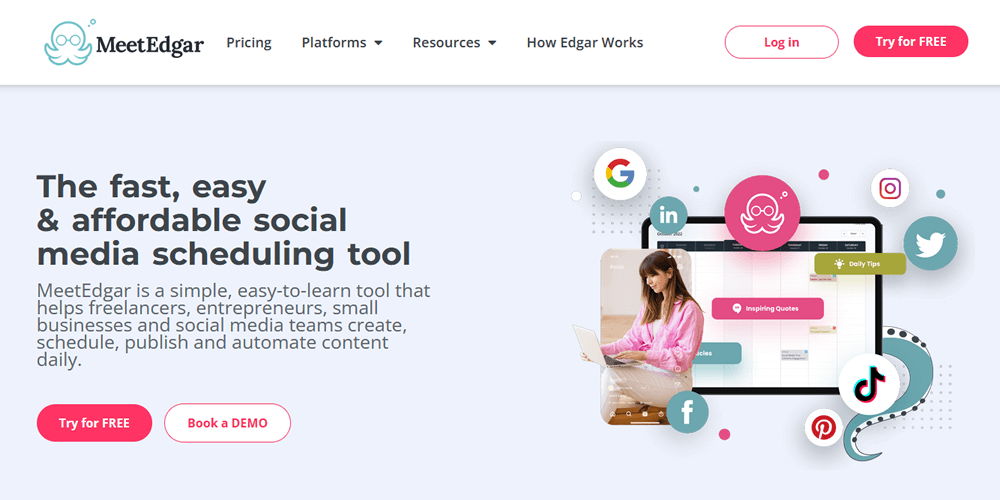
7. Sendible: Streamlined Social Media Management
Sendible is a social media management tool tailored for agencies and businesses, offering streamlined management of multiple client accounts. With Sendible, you gain access to a centralized dashboard for scheduling posts, monitoring conversations, and analyzing social media performance.
Pros:
1. Multi-Account Management: Sendible allows you to efficiently manage multiple social media accounts from a single dashboard, making it ideal for agencies and businesses with diverse client portfolios.
2. Seamless Scheduling: It provides seamless scheduling capabilities, enabling you to plan and schedule posts across various social media platforms, ensuring your content reaches your audience at the right times.
3. Proactive Social Media Monitoring: Sendible offers proactive social media monitoring features, allowing you to track brand mentions, keywords, and conversations, enabling you to stay engaged with your audience and manage your brand's reputation effectively.
4. Efficient Engagement: The platform streamlines engagement with features for responding to comments and messages promptly, helping you foster stronger relationships with your followers and clients.
5. Comprehensive Analytics: Sendible provides comprehensive analytics and performance reporting tools, offering insights into the effectiveness of your social media campaigns and content strategies.
Cons:
1. Pricing: Sendible's pricing plans may be on the higher side, particularly for small businesses or individuals looking for cost-effective solutions.
2. Learning Curve: Due to its extensive feature set, Sendible may have a learning curve, especially for users who are new to social media management tools.
3. Features May Require Training: Some advanced features, such as social listening and in-depth analytics, may require training to use effectively, which can be a drawback for users seeking immediate results.
4. Content Limitations: Like other social media management tools, Sendible has limitations on the number of posts and accounts that can be managed on certain plans.
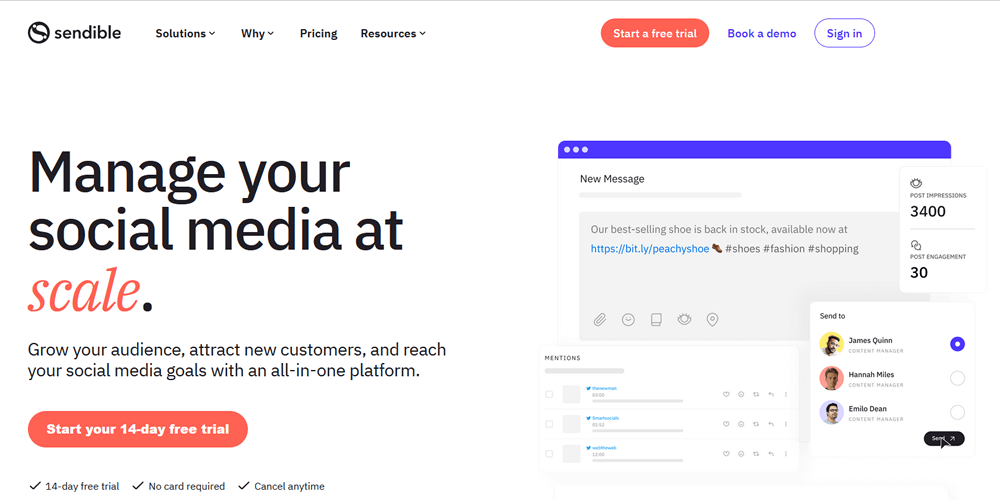
8. SocialPilot: The Affordable Efficiency Booster
SocialPilot is an affordable yet powerful social media automation tool suitable for businesses of all sizes. It boasts a user-friendly interface and a diverse range of features to enhance your social media management efficiency.
Pros:
1. Effortless Scheduling: SocialPilot offers easy and efficient scheduling for multiple social media platforms, allowing you to plan and automate your content distribution.
2. Client Management Functionality: It includes features for client management, making it suitable for agencies and businesses that manage social media for multiple clients.
3. Team Collaboration: SocialPilot supports team collaboration with features that enable efficient content scheduling and approval workflows.
4. Actionable Analytics: The platform provides actionable analytics that offer insights into your social media performance, helping you make informed decisions about your content strategy.
5. Content Discovery and Curation: SocialPilot includes tools for content discovery and curation, allowing you to diversify your content strategy by finding and sharing relevant content.
Cons:
1. Limited Free Plan: The free plan of SocialPilot has limitations, and some advanced features are only available in paid plans, which may not suit users on a tight budget.
2. User Interface Complexity: Some users may find the user interface complex, especially if they are new to social media management tools.
3. Learning Curve: Due to its feature set, SocialPilot may have a learning curve, particularly for users who are new to automation tools.
4. Content Limitations: Like other social media management tools, SocialPilot has limitations on the number of posts and accounts that can be managed on certain plans.
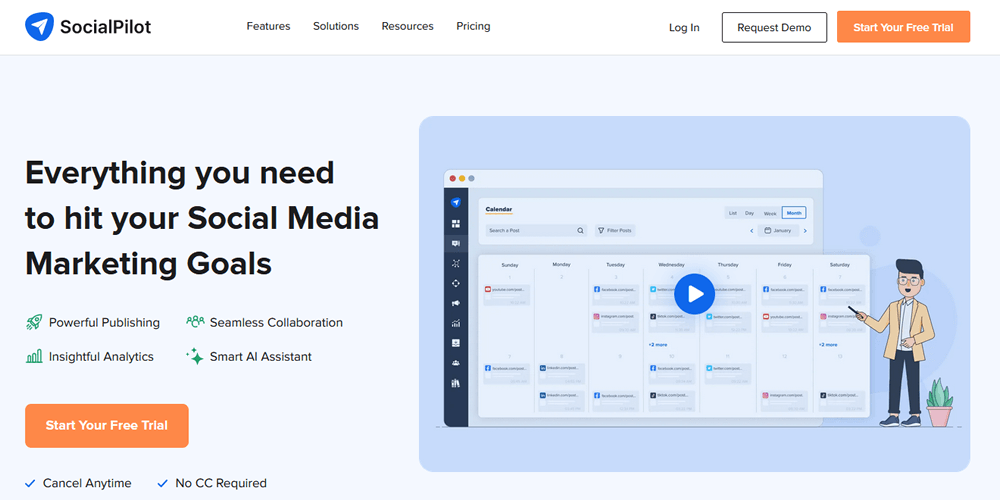
9. Agorapulse: Mastering Engagement and Monitoring
Agorapulse excels in social media engagement and monitoring, making it an ideal tool for businesses and agencies striving to stay on top of social media conversations. It equips you with the tools to respond to comments and messages promptly while providing valuable insights through performance analytics.
Pros:
1. Strategic Post Scheduling: Agorapulse offers efficient post scheduling and content planning, allowing you to plan and automate your social media content for optimal engagement.
2. Proactive Social Media Monitoring: It excels in social media monitoring and engagement tools, making it ideal for businesses and agencies that need to stay on top of social media conversations.
3. Comprehensive Analytics: Agorapulse provides comprehensive analytics and performance reports, offering valuable insights into the effectiveness of your social media strategies and campaigns.
4. Team Collaboration: The platform supports team collaboration with workflow and approval features, making it easier for teams to work together on social media initiatives.
5. Integration with Major Social Networks: Agorapulse integrates seamlessly with major social networks, including Facebook, Twitter, Instagram, and LinkedIn, allowing for efficient content distribution.
Cons:
1. Pricing: Agorapulse's pricing plans may be relatively high, particularly for smaller businesses or individuals looking for cost-effective solutions.
2. Learning Curve: Due to its extensive feature set, Agorapulse may have a learning curve, especially for users who are new to social media management tools.
3. Advanced Features May Require Training: Some advanced features, such as social listening and in-depth analytics, may require training to use effectively, which can be a drawback for users seeking immediate results.
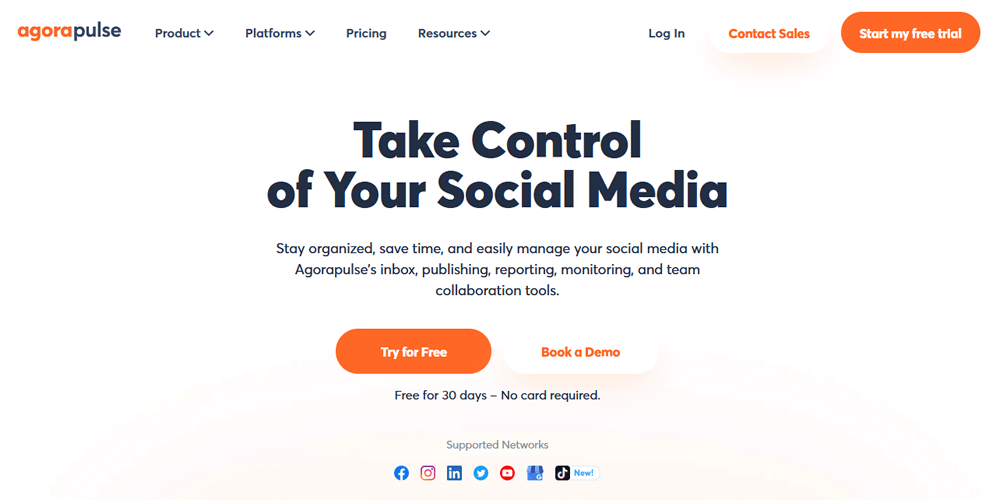
10. Later: Elevating Your Instagram Presence
Later is a specialized Instagram automation tool designed to simplify the planning and scheduling of Instagram posts, stories, and videos. It is an excellent choice for businesses and influencers seeking to optimize their Instagram presence.
Pros:
1. User-Friendly Instagram Scheduling: Later specializes in Instagram post and story scheduling, providing a user-friendly platform for planning and automating your Instagram content.
2. Visual Content Planning: It offers visual content planning with a grid preview, allowing you to see how your Instagram feed will look before scheduling posts.
3. Performance Tracking: Later provides performance tracking and insightful analytics, helping you gauge the impact of your Instagram content and optimize your strategy.
4. Team Collaboration: The platform supports team collaboration and client management, making it efficient for agencies and businesses managing multiple accounts.
5. Integration with Instagram and Other Networks: Later seamlessly integrates with Instagram and other prominent social networks, simplifying content distribution.
Cons:
1. Limited Social Media Platform Support: Later's focus is primarily on Instagram, and its features for other social media platforms may be limited compared to comprehensive social media management tools.
2. Paid Plans for Advanced Features: Some advanced features and analytics may only be available in paid plans, which may not be suitable for users on a tight budget.
3. Content Limitations: Like other social media management tools, Later has limitations on the number of posts and accounts that can be managed on certain plans.
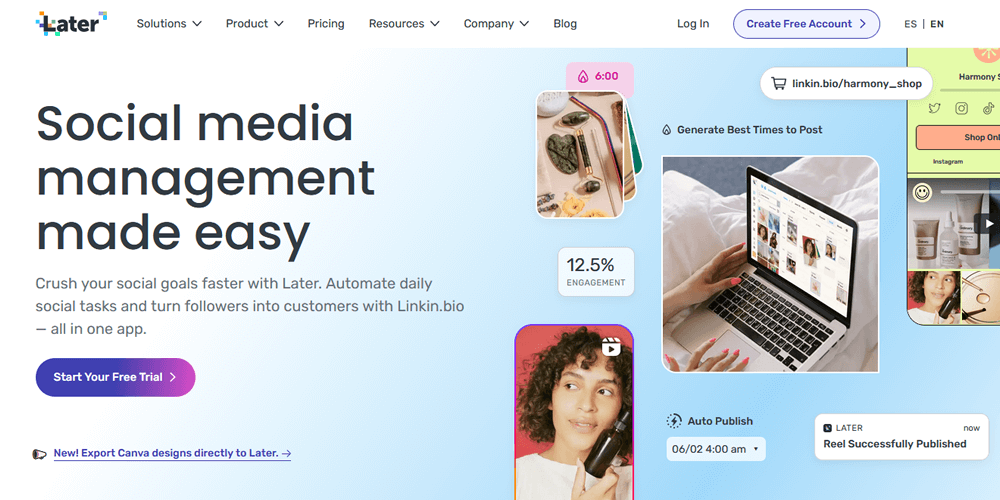
Although in this article we listed out all the possible pros and cons of the top ten social media automatization websites, it still remains the matter of your personal preferences. Most of the platforms offer free trail period or free option so that you can easily check out yourself which one suits you best. Feel free to explore the options and pick your favorite. Good luck!
Get started for free