How to Run Contest with Google Forms
Jun 27th 2024

Using Google Forms is a way to organize a simple competition or giveaway, especially if you aren’t familiar with other tools.
With Google Forms, you can create surveys, quizzes, and more, making it relatively easy to collect and export data. If you want to set up a basic competition that doesn't need advanced features or high user engagement, Google Forms is a decent choice.
This article will show you how to set up and run a contest using Google Forms, making the process simple and smooth.
Get started for freeHow to Run a Contest with Google Forms?
Here’s how you can set up your contest form with questions and answers, just like in a quiz or survey:
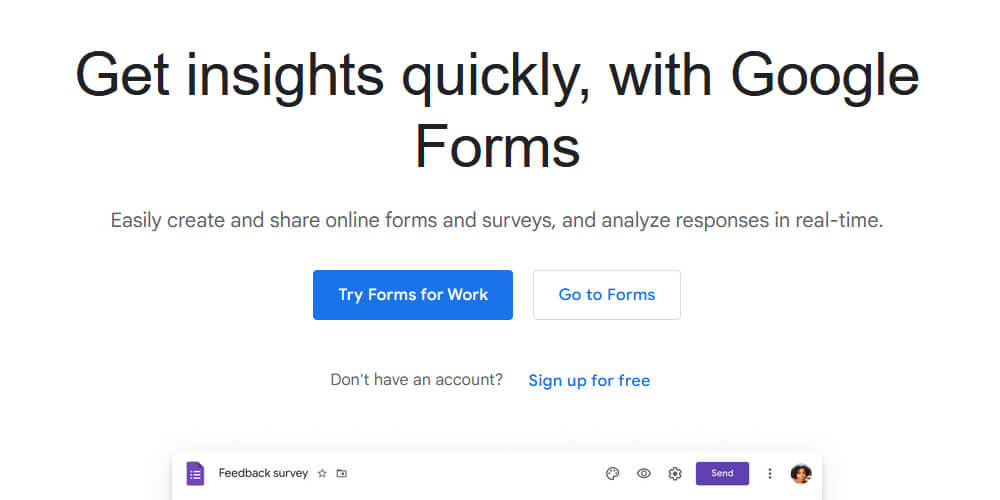
Step 1: Create a New Form
- Open Google Forms: Go to Google Forms and log in with your Google account.
- Start a New Form: Click the “Blank” form option to start a new form.
Step 2: Set Up the Form
- Title and Description: Give your form a title that reflects your contest. Add a brief description explaining the rules and purpose of the contest.
- Customize the Theme: Click the “Palette” icon to choose a theme or background image that suits your contest.
Step 3: Add Questions
- First Question (Participant Information): Start with a question to collect participant names and email addresses. Choose the “Short Answer” option for these fields.
- Contest Questions: Add your contest questions. Click the “+” icon to add new questions. You can use multiple-choice, checkboxes, or short answer formats, depending on the type of contest.
- Multiple-Choice: Ideal for quizzes with one correct answer per question. Provide options for participants to choose from.
- Checkboxes: Use this if there are multiple correct answers.
- Short Answer: Perfect for open-ended questions or surveys.
- Add Images/Videos: To make your contest more engaging, you can insert images or videos by clicking the “Image” or “Video” icons.
Step 4: Configure Settings
- Collect Email Addresses: Go to “Settings” and check the “Collect email addresses” option to keep track of participants.
- Limit Responses: To prevent multiple entries, select “Limit to 1 response”.
- Confirmation Message: Customize the confirmation message that participants will see after submitting their answers.
Step 5: Share the Form
- Send: Click the “Send” button at the top right.
- Sharing Options: Share your form via email, link, or embed it on your website. You can also share directly on social media platforms.
Step 6: Collect and Review Responses
- Responses Tab: Go to the “Responses” tab to view participant submissions.
- Export Data: Click the green Sheets icon to export responses to Google Sheets for easy review and scoring.
By following these steps, you can create a simple yet effective contest using Google Forms, ensuring a fun and organized experience for your participants.
Disadvantages of Using Google Forms for Contests
While Google Forms can seem like an easy and cost-effective way to run a competition, there are several drawbacks to consider. Although it’s free and accessible, the simplicity of Google Forms can be a significant limitation for you.
Why?
These are the factors you should consider:
- Simple Appearance: Google Forms has a basic and clumsy appearance with very limited customization options, which can make your contest look unprofessional.
- Trivial Interface: The interface is quite plain and boring, which might not be engaging for participants.
- Limited Export/Import Options: The options for exporting and importing data are limited, which can be inconvenient for analyzing contest results.
- No Built-in Mechanisms for Selecting Winners: Google Forms doesn’t have features to help you automatically select winners, requiring manual effort to determine results.
- Zero Level of User Involvement: The tool doesn’t offer any interactive elements that could increase user involvement and influence.
- No Integration with Social Media: There is no integration with social media or other applications, making it harder to promote your contest and engage participants.
- Lack of User-Generated Content: Google Forms doesn’t support the creation of user-generated content, which limits engagement and social media sharing.
Considering these limitations, Google Forms may not be the best choice for competitions that require advanced features, high user engagement, and professional appearance. That’s why, you might need to explore other specialized tools designed to meet these requirements.
Go Further with Socialman
Even though Google Forms might seem like a simple way to organize a competition, you should consider using other tools for a more engaging experience.
Socialman is a great alternative for creating online competitions. Like Google Forms, you can create quizzes, open questions, or polls, but Socialman offers many additional features that make your competition more professional and aligned with social media principles.
With Socialman, you can:
- Create Engaging Competitions: Combine quizzes with actions that encourage participants to publish content on social media, giving your giveaway a deeper dimension.
- Leverage Social Media: Take advantage of built-in actions to promote your contest or brand across all the major social media platforms, increasing visibility and engagement.
- Automate Winner Selection: Use advanced tools to automatically select winners, saving you time and ensuring fairness.
- Boost Marketing Success: Turn your competition into a powerful marketing tool that can enhance your presence on social media platforms and attract more participants.
- Customization Options: Enjoy greater customization options to make your competition look professional and appealing, including giveaway widget customization, custom welcome emails, backgrounds, templates and many more.
By using Socialman, you can go far beyond the basic functionality of Google Forms and create a competition that not only runs smoothly but also engages users and boosts your social media marketing efforts.
Elevate Your Contests with the Right Tools
As you can see, Google Forms can be a decent way to create a simple contest, but it might not meet all your expectations or those of your participants. Its limitations can hinder the overall effectiveness and engagement of your contest.
Running a giveaway or contest should be a strategic way to promote your brand, increase user engagement, and serve as a powerful marketing tool. If you aim for these goals, relying solely on Google Forms might prove insufficient. Instead, it's better to trust a professional tool like Socialman, which allows you to turn your competition into a real success, offering advanced features and better integration with social media to maximize your contest's impact.
Get started for free